I've begun to use my iPad for just about everything. I love it. So, I started teaching from it. Here's how I go about it:
- I type my sermon, lesson, or talk in Word. I prefer to do my typing still on my MacBook, so I can keep everything nicely organized in my folders. Not only am I a tech junkie, but OCD about organizing my files.
- Save the file as a .pdf - just about any word processing app will allow you to do this.
- I copy the file to my Dropbox. Dropbox is an app that can go on the desktop of your PC or Mac. It also has apps for iPhone, iPad, Android, and Blackberry. Once you drop it in the dropbox on your computer it automatically syncs to your mobile device. It's awesome! You need it. Trust me.
- Open the .pdf in Dropbox on your iPad. Here's what I found out about teaching from Dropbox, though. I'm visual. So whenever I look up from my notes I would tend to scroll in Dropbox, and when I'd look down I had lost my point of reference. Dropbox only allows you to scroll through the pages, rather than flip to the next page. So, step #5 became necessary:
- Open the file into iBooks. That's it. Then teach. One thing I try to remember is to go into settings and make sure that the screen Auto-Lock is set to 5 min. so that it doesn't lock on me while I'm in the middle of a point.
That's how I go about it.
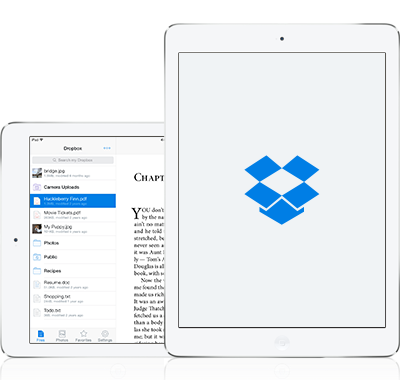




0 comments:
Post a Comment